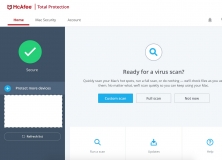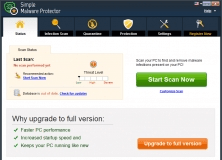v22.9 [Sep 3, 2022]
- Bank Mode in UI Protect your banking details and login information whenever you’re online banking on Avast Secure Browser.
- Email Guardian Google Login Just log in with your Google Account. It’s that easy!
- Self Defense detection dialog improvement We’ve redesigned the communication to create a smoother experience.
- Firewall ask dialog Improved firewall ask dialogs
- Bug fixes Minor fixes to optimize your protection.
v22.5 [May 13, 2022]
Major public announcement:
- [Premium]Email Guardian Email Protection across all your devices, ensured by Avast's Email Guardian. Right now, it's compatible with all Office365 type accounts (outlook.com, hotmail.com, msn.com, etc.) as well as any IMAP enabled Email Service.
- [Geek Area]HW Acceleration We‘ve activated a new Hardware Acceleration Feature in the geek:area and inviting advanced users to play around with it. Feel free to share any feedback with us about it, we'd really appreciate it.
Other notable improvements in the release:
- Fixed an issue with email shield detections.
- Fixed an issue with booting Windows 10 (1607) where it wouldn't boot after AV installation.
- Instup crash was fixed.
- Other important issues and bugs squashed.
v21.9 [Oct 2, 2021]
Major public announcement:
- Stronger Web Shield You're now better protected from malicious websites thanks to our scanning improvements.
- Better Windows 11 compatibility You're protected on the newest version of Windows, too.
- Improved Passive Mode When you turn on Passive Mode, our tray icon now changes colors to show this. And now even Webcam Shield and Password Protection features will also be disabled.
Other notable improvements in the release:
- Apps with similar protocol to HTTP no longer have conflicts with WebShield.
- Remote Access Shield dialogue memory issue resolved.
- Uninstall Survey - we've added an improved flow for the uninstall survey which will be enabled with this new release.
- Firewall improvements - only visible to a small number of users, nevertheless, we've added some improvements, including better notifications.
v21.7 [Aug 6, 2021]
Public announcements:
- Useful Smart Scan notifications — We’ve fine-tuned the behavior of Smart Scan with improved initialization steps, and ensured that you receive proper notifications about scheduled scans.
- Better feature shortcuts — We’ve changed the main tile navigation so Avast Antivirus features are easier to distinguish from shortcuts to other Avast products.
Bug fixes and improvements for:
- The latest renderer version stopped supporting CPUs without SSE3, so we needed to add an install block and freeze users using this older pieces of HW on 21.4 version.
- Fixed cases of infinite loader when turning off some of core shield via Settings.
- Fixed support tool (collection logs and info for customer support and debugging) that was not properly grabbing AV status and subscription status in Rescue Disk, plus it now reports WSC status.
- FYI: Virus Chest has been renamed to Quarantine.
- Fixed removal of scheduled tasks.
- Fixed a case when some of antivirus windows opened in the background (behind other full-screen app) even if this was not desired while interacting with it.
v21.2 [Feb 20, 2021]
Major public announcements:
- Introducing Hack Alerts — From now on, we’ll warn you if any passwords linked to your email address were compromised in a hack or a leak. (Just sign in to Avast Account within antivirus).
- New performance report tool — If you encounter any performance issues on your PC and you suspect we're the culprit, you can now send us a report so we can investigate the issue (Just go to Settings > Troubleshooting > Record a performance problem).
Bug-fix and improvement highlights for hardcore fans:
- AV DNS finally no longer conflicts with our VPN solution.
- Fixed product toasters that stole window’s focus.
- Arranged for the proper order of dialogs in various alert-dialog flows (for reporting false positives, when the main UI is open, etc.).
- Fixed an issue where Passwords Protection (a Premium feature) was turned off for some users.
- Fixed some rare cases where user settings weren’t stored properly during product updates.
- Fixed rare problems with WebShield and HTTP/2 HPACK compression.
v20.5 [Jun 16, 2020]
We've packed it with a lot of new stuff:
- Ransomware Shield is now free - We’re now offering this feature to Avast Free Antivirus users to maximize their ransomware protection.
- Easier USB drive protection - We’ll now ask you to scan USB drives when you plug them into your computer. (You can also turn this off in your notification settings).
- Improved taskbar icon - There’s no need to keep your antivirus open during scans. You can now see your scan progress from the Avast taskbar icon.
- Better botnet protection - Web Shield is even better about stopping malware from connecting to malicious servers.
Things to note:
- Teaser for our dedicated forum users: We've added support for scanning Google QUIC protocol in Webshield, though it's enabled only for some users at the moment. We plan to full scale it in the upcoming version..
...and from about 110 other smaller or larger tasks, we pick here the fixes of:
- corner cases when Firewall was consuming too much CPU in correlation with VPS requests.
- Cleanup install detection upon switching to x64 version (Congrats to Cleanup team and sorry when the app was being offered to you even if you had it already).
- bugs in protecting passwords stored in Firefox and Chrome that were installed after Avast AV.
- some RescueDisk failures when being created on USB.
- UI glitches for enabling/disabling shield in Protection section.
v20.4 [May 13, 2020]
- Avast Firewall is now compatible with Microsoft Wireless Display adapter.
- Sleep mode works with the latest Windows Spring 2020 Update.
- Behavioral shield improvements.
- Better internal tracking of license activation errors in order to improve the activation process.
- Switching Free to Paid (and back) is now smoother.
- URL exclusions security improvements.
- And dozens of the usual minor crashes and internal stability improvements.
v20.2 [Mar 12, 2020]
- Password Protection - This new feature automatically secures passwords saved in your browsers. Find it in your Privacy menu (Premium Security only).
- New statistics - Check out your security stats by clicking My statistics in the top-right menu.
- Improved Firewall - We’ve added more fire to the wall for better stability (Premium Security only).
- Bug fixes - We've stomped a few pesky bugs to keep things running smoothly.
- Coronavirus scam protection - Avast continues to protect you against phishing scams, including ever-increasing COVID-19 scams and malware.
v20.1.5069 [Feb 12, 2020]
- Browser extensions - Improve your browsing with our latest extensions (just open Menu > Browser extensions).
- Fewer popups - If you already have Avast Cleanup Premium, you’ll no longer see offers for it (sorry about that!).
- Improved statuses - The status messages you see on the main screen are now easier to understand.
- Fixed Rescue Disk - You can now use Rescue Disk again to restore your PC from advanced attacks.
- Other bug fixes - We’ve stomped dozens of other bugs to keep everything running smoothly.
- Fixed problem with logs not correctly rotating (logs had hundreds of MB in some cases).
- Fixed issues in Smart scan that performance scan does not find any problems.
- Fixed issue with stuck Smart scan.
v19.9.4824 [Oct 14, 2019]
What's new:
- Browser extensions now available in Avast/AVG UI.
- Optimized enabling/disabling of all shields.
What was fixed:
- Many bugs and crashes fixed.
Known issues:
- Inconsistent UI can be displayed after product upgrade to Omni (or downgrade from Omni). Computer restart will fix it..
v19.9.2394 [Jan 20, 2020]
What's new:
- Browser extensions now available in Avast/AVG UI.
- Optimized enabling/disabling of all shields. Any feedback is appreciated.
What was fixed:
- Many bugs and crashes fixed.
Known issues:
- Inconsistent UI can be displayed after product upgrade to Omni (or downgrade from Omni). Computer restart will fix it.
v19.7.4674.667 [Jul 18, 2019]
- Designed for effortless security. Just a click of our fresh, new, easy-to-use interface checks everything from your passwords to your home network security.
- Game or movie time. Now uninterrupted. NEW. We’ve renamed Game Mode and taught it some new tricks. Now called Do Not Disturb Mode, it blocks distracting popups whether you’re gaming, watching movies, or presenting in fullscreen.
- Introducing Behavior Shield. We don’t just check your applications for malware. We now keep an eye on their behavior to make sure they don’t.
v19.5.4444 [Apr 30, 2019]
Game or movie time. Now uninterrupted: We’ve renamed Game Mode and taught it some new tricks. Now called Do Not Disturb Mode, it blocks distracting popups whether you’re gaming, watching movies, or presenting in fullscreen.
v18.8.4084.409 [Nov 14, 2018]
We’ve renamed Game Mode and taught it some new tricks. Now called Do Not Disturb Mode, it blocks distracting popups whether you’re gaming, watching movies, or presenting in full-screen.
v18.4.3895.327 [Apr 6, 2018]
- Designed for effortless security.
Just a click of our fresh, new, easy-to-use interface checks everything from your passwords to your home network security.
- Introducing Behavior Shield.
We don’t just check your applications for malware. We now keep an eye on their behavior to make sure they don’t suddenly go rogue.
v18.3.3860.316 [Mar 8, 2018]
A beautifully intuitive interface, advanced application protection, a new passive mode for running multiple security products in parallel — and a little something for you gamers out there.
v18.2.3827.312 [Feb 20, 2018]
What's new:
- Threat detections made when Silent Mode is on will now appear in Notification Center.
Fixed:
- Right-click scans from Windows Explorer are working again.
- Automatic shutdown after scheduled scans is working again.
- Our tray icon now animates properly.
- Missing text has been added back when right-clicking the Recycle Bin.
- Compatibility scan can be added to Smart Scan again via Settings.
- Squashed some rescue-disk creation bugs.
v17.9.3761.278 [Nov 24, 2017]
- Designed for effortless security. Just a click of our fresh, new, easy-to-use interface checks everything from your passwords to your home network security.
- Gaming? Now uninterrupted. Our new automatic Game Mode puts all Windows and Avast notifications on hold so you’ve got maximum processing power and speed for your game.
- Introducing Behavior Shield. We don’t just check your applications for malware. We now keep an eye on their behavior to make sure they don’t suddenly go rogue.
v17.8.3705.249 [Oct 13, 2017]
Fixed issues with deleting Firewall rules during program update
Fixed issues with Passive mode
Added support for custom folders in Ransomware shield
Fixed repeating scheduled scans
Fixed update action from Windows Security Center
Polishing of Virus Chest
Fixed issue with Gmail signature (007 error) that was breaking outgoing emails
Fixed Firewall new network toaster to set the correct profile
v17.7.3660.244 [Sep 8, 2017]
New Webcam Shield stops hackers from hijacking your webcam to spy on you (Premier only)
Virus Chest redesigned and moved to the Protection menu for easier access
Improved low-level optimizations for better performance with AMD Ryzen CPUs
Exclusions for Real Site (Secure DNS) can now be added via Web Shield exclusions
Added support for credit cards in Avast Passwords
Refreshed UI of SecureLine VPN
v17.6.3625.243 [Jul 31, 2017]
- Improved Anti-Phishing prevents you from falling victim to scams and fake sites.
- New standalone Avast Cleanup Premium product with improved cleaning (to be rolled out in stages).
- The systray icon now shows when you have a security notification.
- Improved threat detections are now more visible and more informative about threats.
v11.2.2738.17 [Feb 25, 2016]
SafeZone browser is now part of free version
Program updates are now automatic and silent by default - can be changed via Settings->Update
Faster computer startup
Fixed issues with Firewall on Windows 7
Fixed postpone on restart dialog
Fixed starting Pay mode in SafeZone browser
Better notification about email signatures.
v11.1.2253.1675 [Oct 1, 2015]
New features: Avast Passwords, redesigned user interface; Home Network Security, HTTPS scanning.
Improvements: Anti-malware protection, home network security.
v10.4.2233.1305 [Aug 28, 2015]
Better server selection list in SecureLine
Fixed: Cleanup to stop on 99%
Fixed: Problems with HTTPS certificates in Firefox after upgrade to Windows 10
Fixed: Firewall not started after upgrade to Windows 10
Fixed: Cleanup to report leftover files, when software was just updated and not uninstalled (e.g. Skype, Java)
Fixed: Issues with payment gates
Fixed: Issues with not showing images on some sites
Fixed: Issues with Outlook 2003 context menu.